Blue Screen of Death
Have you ever heard the term “blue screen of death” on a computer? It seems that once you smell the smoke, your computer is toast and it cost more to repair. If you want to make sure your laptop or desktop PC doesn’t overheat and damage your mother board or worst catch on fire, you what to know what makes a computer overheat in the first place.
Overheating Problems
Heat is one of the main reasons that cause laptop and desktop computers spontaneously turn off without warning. The first sign is when your computers start to run slower than normal. This problem is usually more noticeable with laptop and net books because you will be able to feel from the heat by touching the bottom of the machine. Most computers shut down when the temperature of the CPU is around 70C. Eventually things get worse, to the point where the computer won’t turn on due to component or power supply failure.
This happens when the cooling fans can’t effectively remove heat from the internal compartment. Many computers overheat because of their location. Yes, your computer may have a fan but it isn’t very powerful. So you have to help it along by providing proper ventilation. Dust can also cause your computer to heat up, but it all depends on where the dust is at. Your Central Processing Unit (or CPU) is the heart of your computer. That’s why there is typically a heat sink on top of it that looks like a small block of aluminum. If dust starts to settle over either on the fan, it must work harder to draw the heat off the CPU. The dust can slow down the fan’s rotation, thereby keeping more heat in the computer. If dust settles on the heat sink, it inhibits the heat and keeps it over the CPU. If this cycle continues, you can expect smoke.
On top of that heat sink is your computer fan. If dust starts to settle over either on the fan, it must work harder to draw the heat off the CPU. The dust can slow down the fan’s rotation, thereby keeping more heat in the computer compartment.
If dust settles on the heat sink, it inhibits the heat and keeps it over the CPU. If this cycle continues, you can expect smoke. Contact your local computer repair service if your computer starts running slower than normal or feels warmer than usual to save money on the cost of your next computer repair.
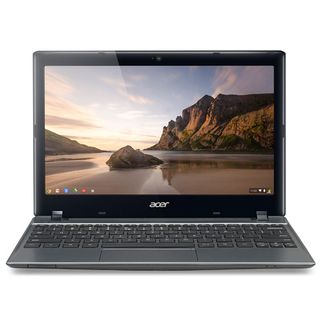


Hi. I’ve experienced this kind of problem before in my computer. When I opened the CPU, the fan was full of dust. That’s why my PC overheat and a smoke comes out. Thanks for this blog. Many people will be aware on how to prevent overheating on their computers. 🙂
LikeLike
Thanks Adalina!
LikeLike